When I started SYNAPTICI in 2009, I did not know very much about WordPress and I seldom used images in my posts. As time went by, I started to use images in all the posts.
The result was that my archives looked a bit strange. Some posts had a featured image as the thumbnail, some did not. For example, the second article in this archive list has no thumbnail.
It’s not the end of the world, but I prefer them to all have a thumbnail and ‘eventually’ I will go back into all of the posts and set the featured images … eventually!
In the meantime, I wanted to have some kind of image show up so that the archives at least had symmetry. But how!
Genesis Featured Images
Another excellent plugin written by Travis Smith …
“Genesis Featured Images creates an option box to enable a default image for post thumbnails and/or featured images and a meta box to set a custom size for the featured image to be displayed. These default images will only appear any time a post, page or any custom post type does not have a featured image, or an image inside the post.”
How To Use It
Surf to Dashboard / Plugins / Add New
Search for ‘Genesis Featured Images’ By Travis Smith
Install and activate the plugin.
Once installed, surf to Dashboard / Genesis / Theme Settings
Scroll all the way to the end and you will see this option box.
Create an image that you would like to use as your default image and upload it (click Change).
Check off the Enable the default featured image option.
Click save settings.
That’s it. Your archives will all now show that image on any post that does not have a featured image set. Just like this …
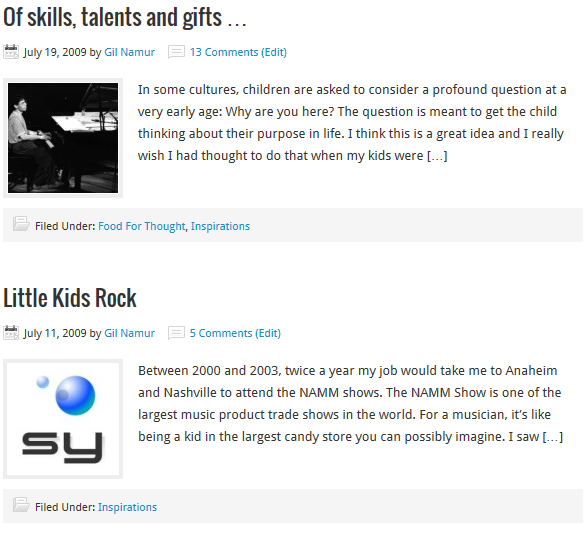 I am not happy with my little image and will change it … eventually!
I am not happy with my little image and will change it … eventually!
Hope this helps 🙂


Leave a Reply